MySQL Table Corruption: Possible Causes and Measures to Perform MySQL Database Recovery
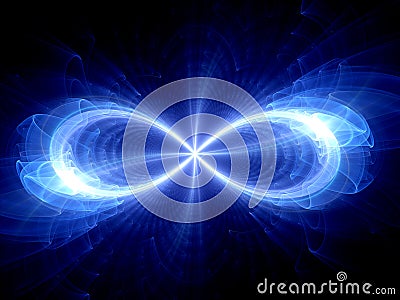 MySQL RDBMS (or Relational Database Management System) provides users the choice of using a variety of storage engines according to their workload. These storage engines are capable of handling different types of tables. MyISAM is the default storage engine used in MySQL which handles non-transactional tables. It facilitates high-speed storage or retrieval and has full text searching capabilities. The MyISAM table is stored in three files on the system hard disk i.e. the data file (.MYD extension), index file (.MYI extension), and the file storing table format (.frm extension). Many times, a MyISAM table gets corrupt due to a number of reasons making all the data records stored there inaccessible. In such situations, you should go for MySQL recovery through a reliable third-party utility to recover back all your precious and invaluable data.
MySQL RDBMS (or Relational Database Management System) provides users the choice of using a variety of storage engines according to their workload. These storage engines are capable of handling different types of tables. MyISAM is the default storage engine used in MySQL which handles non-transactional tables. It facilitates high-speed storage or retrieval and has full text searching capabilities. The MyISAM table is stored in three files on the system hard disk i.e. the data file (.MYD extension), index file (.MYI extension), and the file storing table format (.frm extension). Many times, a MyISAM table gets corrupt due to a number of reasons making all the data records stored there inaccessible. In such situations, you should go for MySQL recovery through a reliable third-party utility to recover back all your precious and invaluable data.
For instance, while trying to save, update, or access a MySQL table, you may encounter the following error message on your computer screen:
“#1034 – Incorrect key file for table; try to repair it”
Cause:The following reasons may be responsible for the above error message-An improper system shutdown may interrupt the read or write operation to the database. A virus or malicious software infection may cause damage to the MySQL tables. The internal structure of the table may get damaged due to some application errors.A file system corruption issue may also result in database inaccessibility.
After the occurrence of the above error message, the MyISAM table becomes completely unusable and you will not be able to perform any operation on the table. In this case, you may use a backup to recover MySQL database. However, if the backup is unavailable, try to follow the below given resolution steps.
Resolution:These steps may help you fix the problem-Use the ‘myisamchk’ command line utility with the ‘r’ option.
‘myisamchk -r tablename’Use the ‘mysqlcheck’ command-line utility as follows:
‘mysqlcheck -r databasename tablename’
If the problem still persists, you should take help of an efficient MySQL database recovery software. These software repair corrupt or damaged MySQL tables to restore various database objects including tables, views, indexes, user-defined functions, stored procedures etc. They create a log report to save all the details about the recovery process.
Stellar Phoenix MySQL Database Recovery is a powerful utility that repairs MySQL tables created in MySQL 3.x, 4.x, 5.x, and 6.x versions. Furthermore, it is compatible with Windows 7, Vista, Server 2003, XP, and 2000.
